In order to use Hypar, you’ll need to create a free account. Keep reading to learn how to sign up and log in.
How to sign up for a free account
You can sign up for Hypar in 2 easy steps:
Step 1: Visit our sign up page and fill in the form.
You can either create a username & password combination, click Continue with Google to use your Gmail address as your account login, or click Continue with SSO to log on with single-sign on. Note that the Continue with SSO option only works for companies with enterprise accounts.
Step 2: Authenticate your email address.
If you chose to create an account with your own username & password, you will receive an email asking you to verify your account. To verify your account, go to your email inbox and look for an email from master-builder@hypar.io. Open the email and click Verify Email.
Once you’ve successfully verified your email, you’ll see the below screen confirming your registration.
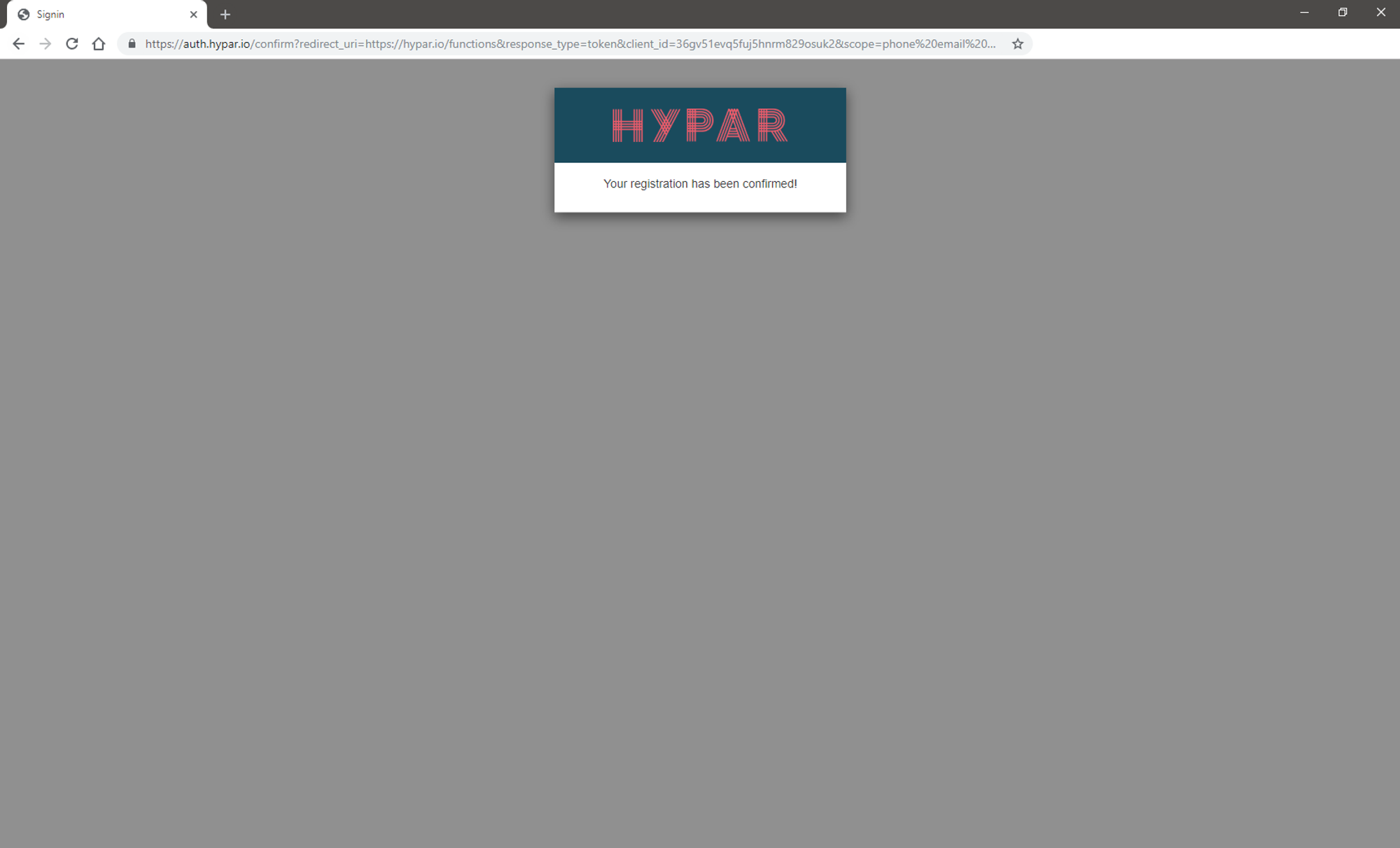
Congrats! You now have a Hypar account 🎉
How to log in to your Hypar account
To log in, visit this page and enter your username & password combination. If you signed up by clicking Continue with Google or Continue with SSO, then click those buttons to log in.
You’re now in Hypar. Let’s get building 🚀
