- Open a Command Prompt (
cmd.exeon Windows, or Terminal on Mac or Linux) and input the following command to install the Hypar CLI:
bashdotnet tool install -g hypar.cli
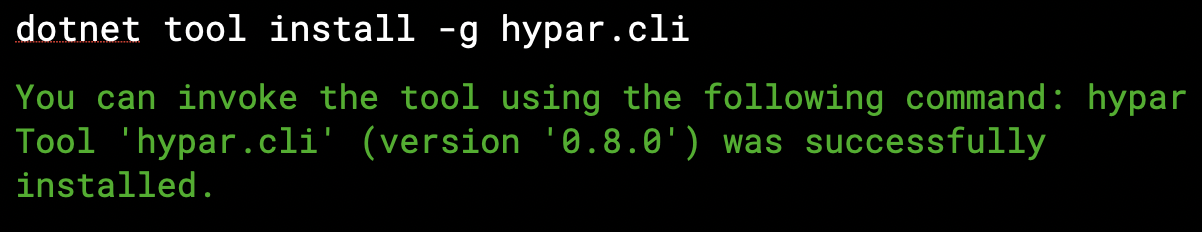
- Close and reopen the Command Prompt to finish the installation.
- Sign in to Hypar with this command in the Command Prompt:
bashhypar sign-in
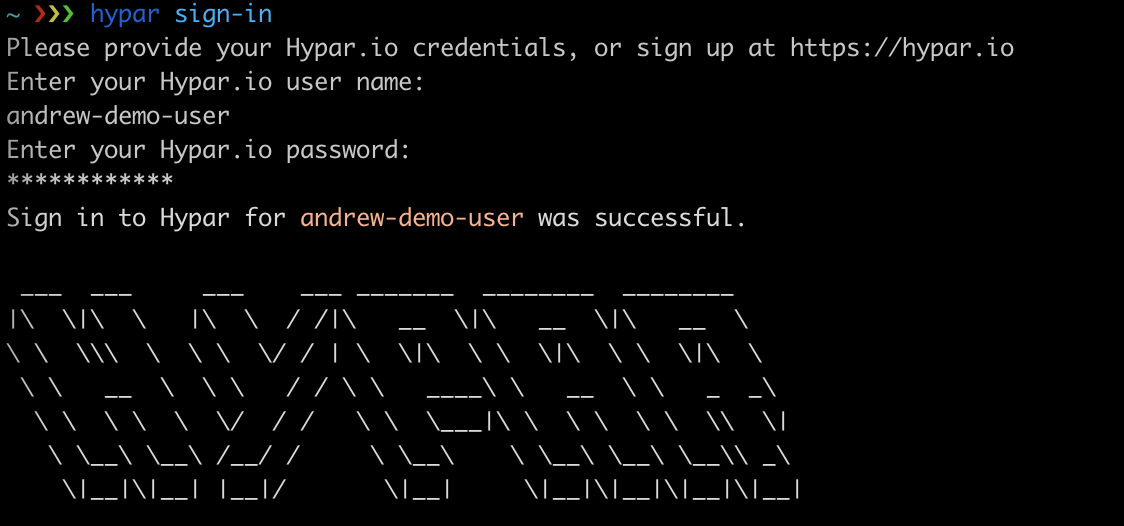
Note, if you are using Windows Subsystem for Linux (WSL) you will likely need to install xdg-open. This is required for our connection to the browser to complete sign-in. If using Ubuntu this can be installed using
sudo apt install xdg-utilsGreat success! 🥳
Learn more about the Hypar CLI and what you can do with it!
