It’s easy to capture images of your Hypar Workflows for emails, presentations, or other mediums.
From within Hypar, Click More at the bottom left of the screen, then Download PNG. A box will then pop up that allows you to select the resolution for your image:
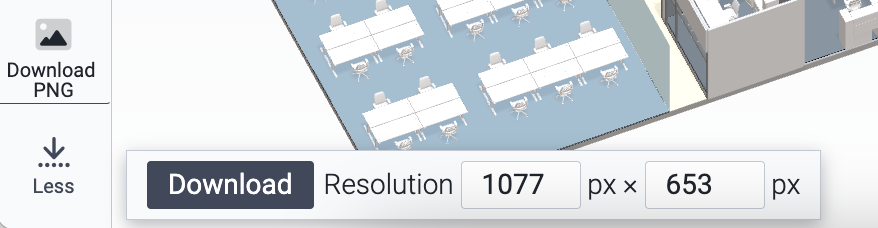
You can use the default resolution or input your own pixel dimensions. Click Download to download the PNG, which will immediately download to your device.
See our page How to Share Workflows for more details on how to share Hypar Workflows directly.
