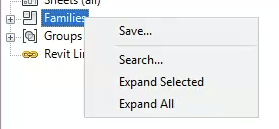To load the Hypar Space revit families into an existing Revit project or Template, you'll need to export all the families from the example project.
1. Download the families
You can download the Revit families directly from this link:
www.dropbox.com
https://www.dropbox.com/s/7tydl13ylik8yra/HyparSpace%20Families.zip?dl=0
After downloading, unzip to a location on your disk.
Alternately, if you've already downloaded the RVT model, you can extract the families from the file, although this can take a while.
Extract families from the Revit model
2. Load the families into your project or template
In your new project or template, go to the Insert tab and choose Load Family.
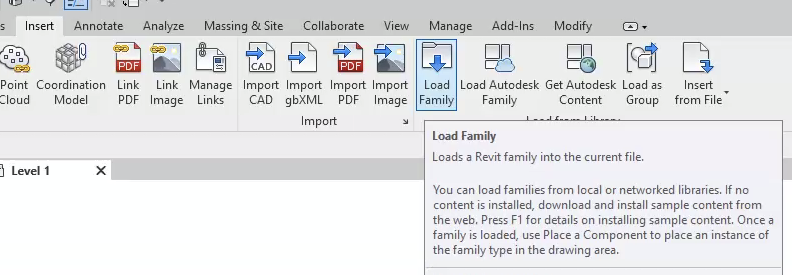
Navigate to the folder where the families are saved, select all (
Ctrl+A), and choose Open. This will begin loading the families into your project. This process can take a few minutes, and you may need to dismiss a few conflicts along the way: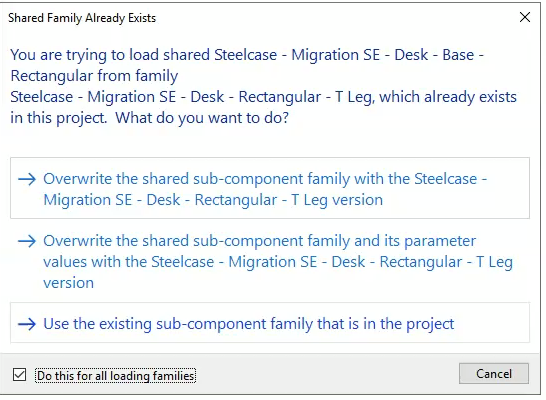
Once this process finishes, you're ready to import your Hypar Space JSON export!